ITSM ServiceDesk Plus Request Life Cycle can be used in organisations to:
- Guide technicians at each step.
- Restrict access to a group or an individual.
- Request information only when it’s required.
- Provide contextual notifications.
- Abort ticket processing.
- Invoke custom scripts whenever required.
The Request Life Cycle is a feature in ServiceDesk Plus. It allows SDAdmins to formulate a request resolution process using a simple drag-and-drop visual builder. It can then be effectively used to provide guidance to the technicians.
Define the resolution process specific to your organization, and associate it with incident or service templates.
Request Life Cycle ensures efficient process adherence. SDAdmins establish a directional flow, minimising the scope for human errors, and provide privileged (role-based) access to status transitions.
Using the Request Life Cycle feature, you can provide adequate guidance to the technician to resolve the assigned requests. When a life cycle is configured to a request template, only the next possible transition and allowed status is available for the technician to choose from.
A transition refers to the path between two statuses. Each transition is further divided into; Before, During, and After phases with individual configurations.
Transition – Stages : Before > During > After
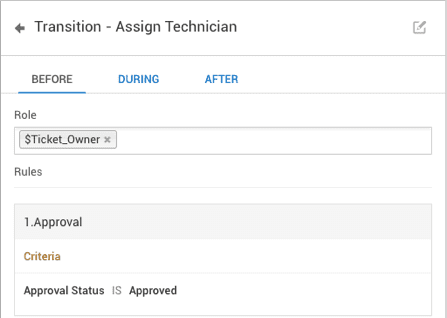
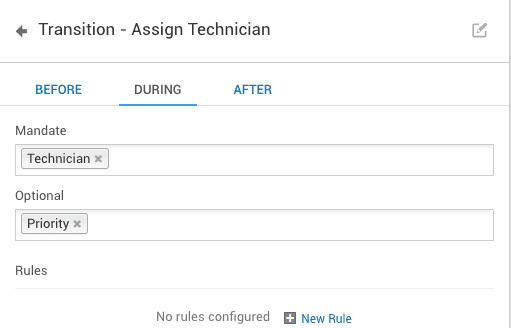
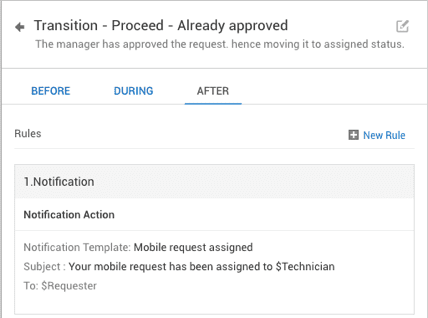
- Restrict the visibility of the transition to specific Role or Group by configuring roles in the Before transition.
- Define when the transition can be invoked, by configuring rules in the Before transition.
- Collect relevant and just in time data, by configuring mandatory and optional fields in the During phase.
- Check the transition’s validity and negate it if necessary, by configuring Rules and Script execution in the During phase.
- Enable actions over third-party applications by configuring script execution in the After phase.
- Notify relevant stakeholders by configuring email notifications in the After phase.
Video Tutorial Link: https://youtu.be/9YFaDTvuBVY
To find out more contact us: sales@manageengine.co.nz
