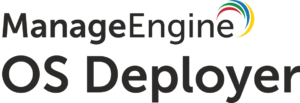Microsoft has announced that after January 14, 2020 Microsoft will no longer provide security updates or support for PCs running Windows 7.
According to NetMarketShare’s data, 40.88% are still using Windows 7 – compared to the 37.44% who have moved on to the latest operating system, Windows 10.
What will happen if I continue using Windows 7 after January 2020?
Your PC will continue to start and run, but Microsoft will no longer provide the technical support, software updates and security updates for your business. If you continue to use Windows 7 after support has ended, your PC may become more vulnerable to security risks and viruses.
New computer viruses and other malware are developed all the time and, without the security updates to fight them off, your data and your system are vulnerable.
Microsoft recommends moving to Windows 10 because:
- Windows 10 is fast. Windows 7 and Windows 8.1 just can’t keep up. Many users report that Windows 10’s start-up time is even better than the latest version of macOS.
- The popular Windows Start button is back. On top of this, Microsoft has also enhanced touchscreen functionality for smartphones and tablets running Windows 10. Both updates have improved the overall user experience.
- Microsoft has added an extra layer of protection in Windows 10 with a secure boot option, although the responsibility falls on hardware manufacturers to make their products compatible with this new feature. Windows 10 also offers Device Guard, Windows Hello, and Microsoft Passport for enhanced device security.
- There are only a few months left before enterprises running Windows 7 find themselves with an insecure operating system on their hands. IT administrators need to prioritize Windows 10 migration to avoid exposing their enterprise to security vulnerabilities.
It’s high time administrators bring all their network’s computers up to date with Windows 10.
There are two ways to upgrade to Windows 10:
- In place upgrade from Windows 7 to Windows 10
- Clean install of Windows 10 using bulk deployment method
Individually deploying Windows 10 across your network may be a very time-consuming and manual challenge. That’s where OS Deployer from ManageEngine comes in. With OS Deployer, you can automate the deployment of Windows 10 to multiple computers.
Admins can: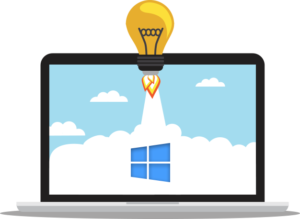
- Create an OS image using online and offline imaging procedures.
- Customise the image based on the user or department.
- Use advanced techniques to deploy the custom image.
Perks of using ManageEngine OS deployment
- Image and deploy OSs across the globe.
- Configure RAM usage, level of compression, and speed of imaging.
- Pick the disk partitions during imaging and schedule deployment.
- Pause, terminate, or re-initiate deployment whenever required.
- Deploy OSs regardless of the hardware manufacturer of the device.
- Leverage flexible boot options like USB, PXE, and ISO.
- Utilise advanced automated deployment options using a unique authentication passcode.
- Deploy using uni-cast and multi-cast modes.
Download OS Deployer now, and start your Windows 10 migration right away. You can also register for a personalised demo, where our product experts will walk you through the challenges of migrating from Windows 7 to Windows 10.
Feel free to reach out for any queries. Email us at sales@manageengine.co.nz.
Dhruv Patel | Customer Engagement Manager