Ever wondered what it’d be like to predict the future? I have.
Like Dr. Strange in a recent Avengers movie stating that he can see 14 million possible outcomes when facing Thanos. Or when The Simpsons accurately predicted the future in old episodes. Can you imagine the power to make such predictions accurately?
As IT professionals our job is to find efficient ways to solve problems. Ideally, we’d propose solutions to problems that could have been avoided.
As humans, we are uncertain of what’s going to happen next and what the future holds in the virtual world. Hence wouldn’t it be better if there’s a tool that gives you a heads up? Something to flag that you need to act now, to avoid possible damage later?
Luckily, SolarWinds RMM has that feature available in your dashboard. In my opinion, this has been seriously overlooked.
LOGICcards is a technology that analyses data from over five million endpoints, and across hundreds of thousands of networks under its management. It gives you a descriptive notification and alerts you to issues before they occur – giving you actionable insights.
It’s a Dr. Strange, in your RMM dashboard.
Here’s an example of what it looks like:
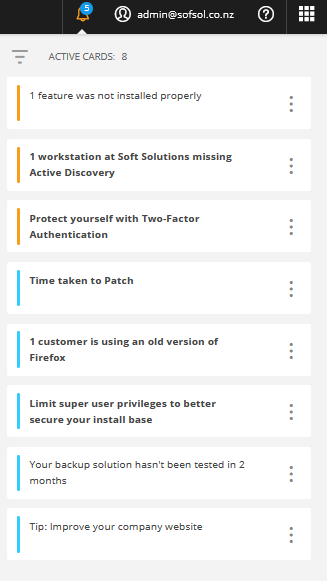
Users can snooze, dismiss, and assign these cards.
LOGICcards is a technology designed to gather and analyse data from over 6,000,000 managed endpoints. They can give you a comparison of your patch time performance to other SolarWinds RMM users all over the world like this one:
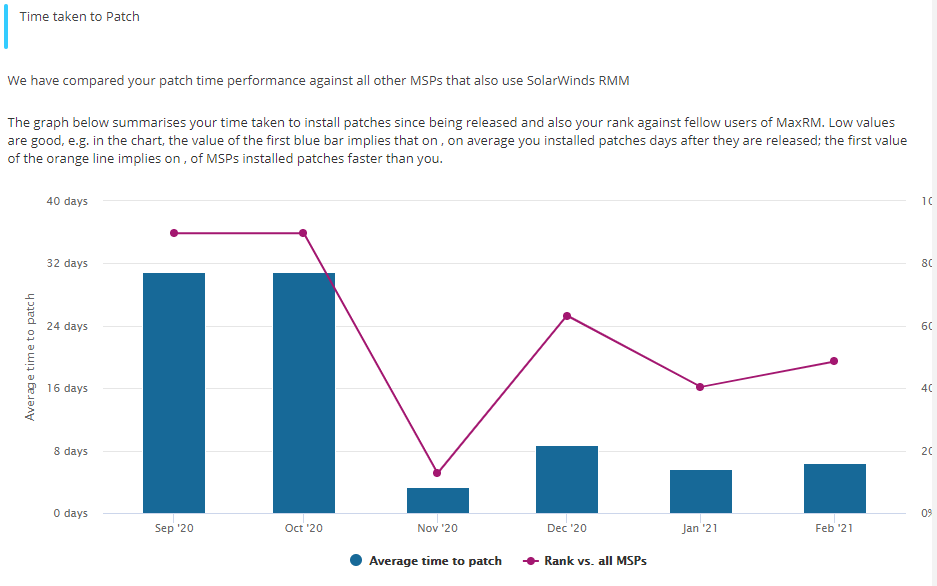
It also gives you a fair warning that some of your devices is outdated and may need to update.
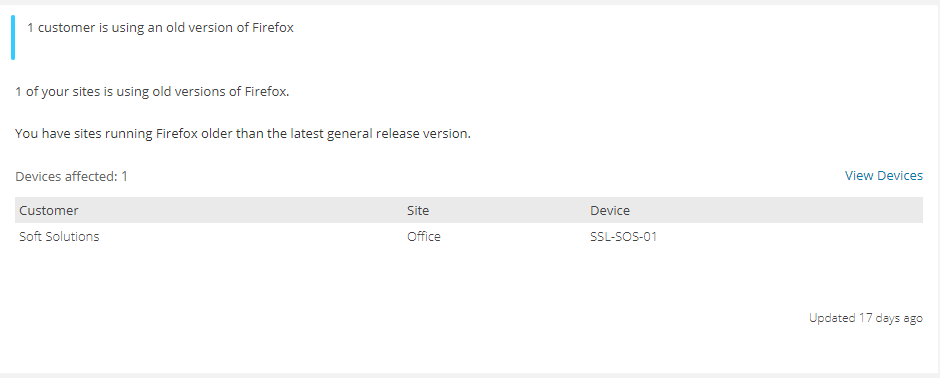
As you are part of a large SolarWinds community, you are able to receive informative articles that is helpful in managing your RMM.
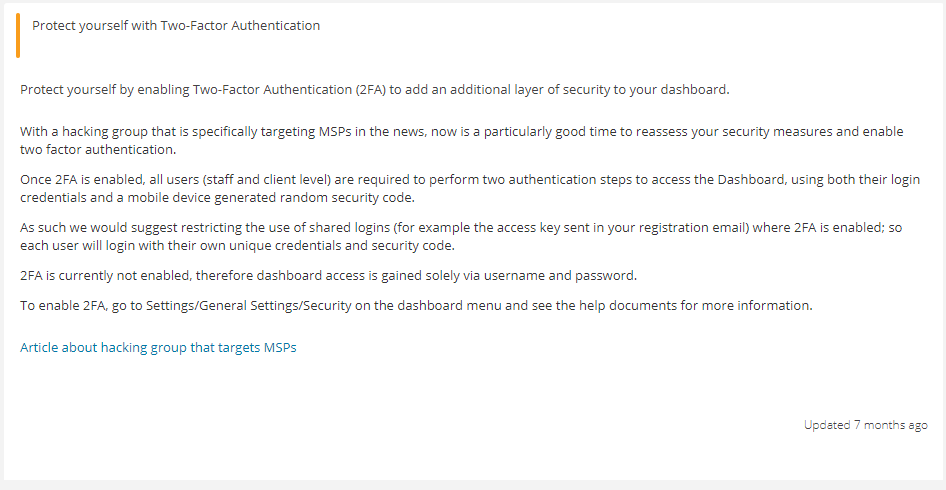
Those are only some of LOGICcards’ insights and security alerts that can be found on your dashboard.
Note that if you are using a Chrome-based browser, the cross-site cookie setting may be preventing LOGICcards from being displayed. To correct this, modify the site settings:
- In a new browser window load the URL chrome://flags
- In the search box, enter samesite
- Set the three samesite flags to disable
- Restart the browser
Lastly, I’d love to hear your thoughts. What would you do, if you have the superpower to predict the future (beyond just your RMM dashboard)? Shoot me an email at keenan@sofsol.co.nz.
