
You might be aware that Google recently warned all Mac and Windows users to urgently update their Chrome Brower, due to a security bug that could let hackers hijack their computer.
When such scenarios arise, immediately installing the patch or updating the version, is such a reactive approach to securing systems. There is so much reliance on vendors to help secure our applications.
Having a solution to pro-actively monitor browsers and adding an extra layer of security would be ideal. This is even more vital now that over 30% of exploits are through Chrome, IE, Firefox, etc.
Web browsers can be breached in the following ways:
- Operating system is breached, and malware is reading/modifying the browser’s memory space in privilege mode.
- Main browser executable can be hacked.
- Browser components can be hacked.
- Browser plugins can be hacked.
- Browser network communications can be intercepted outside the machine.
The browser may not be aware of any of these breaches, and may show users a safe connection is made.
Browser Security Plus helps IT administrators manage and secure browsers across networks. It enables them to enforce security policies, control browser extensions /plug-ins, sandbox and lockdown enterprise browsers and ensure compliance with stipulated browser configurations. This protects their networks from browser-based threats.
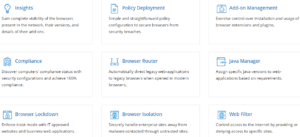
FAQs
- What is an extension identifier?
- What is a plugin identifier?
- How do I make the detected non-compliant computers, compliant?
- What does each permission used by Chrome extensions do?
If you have any queries, email us at sales@manageengine.co.nz. Otherwise, trial ManageEngine’s Browser Security Plus and secure your first 25 computers for free!
Dhruv Patel | Senior Pre-sales Solutions Engineer
